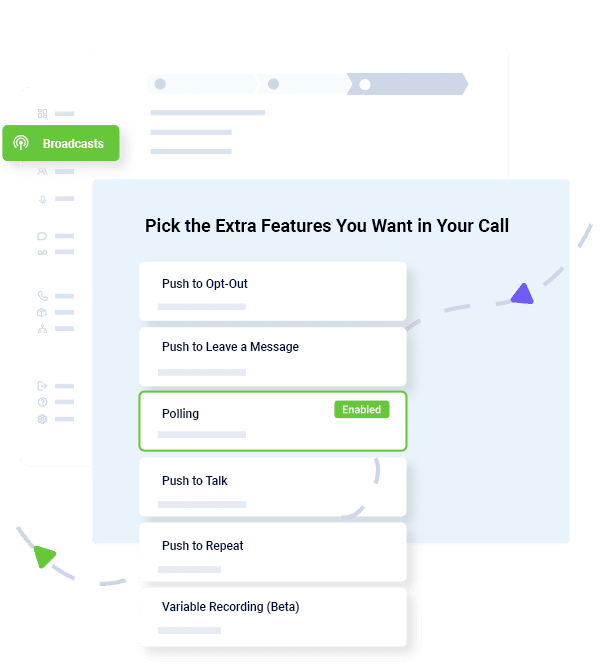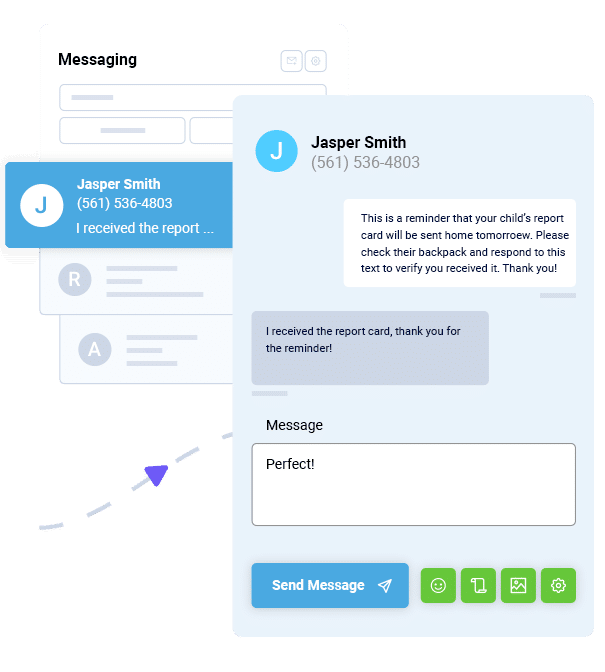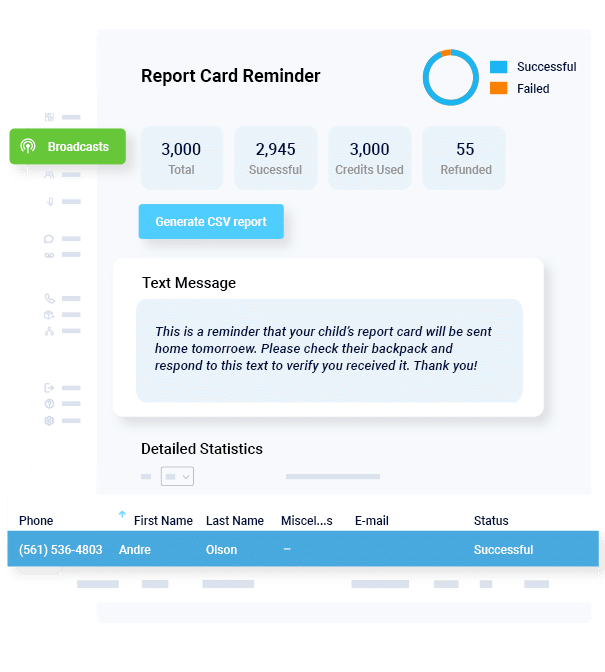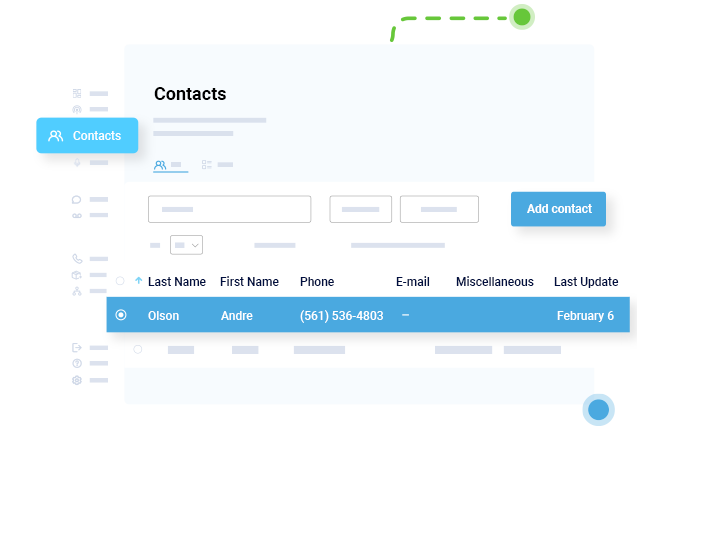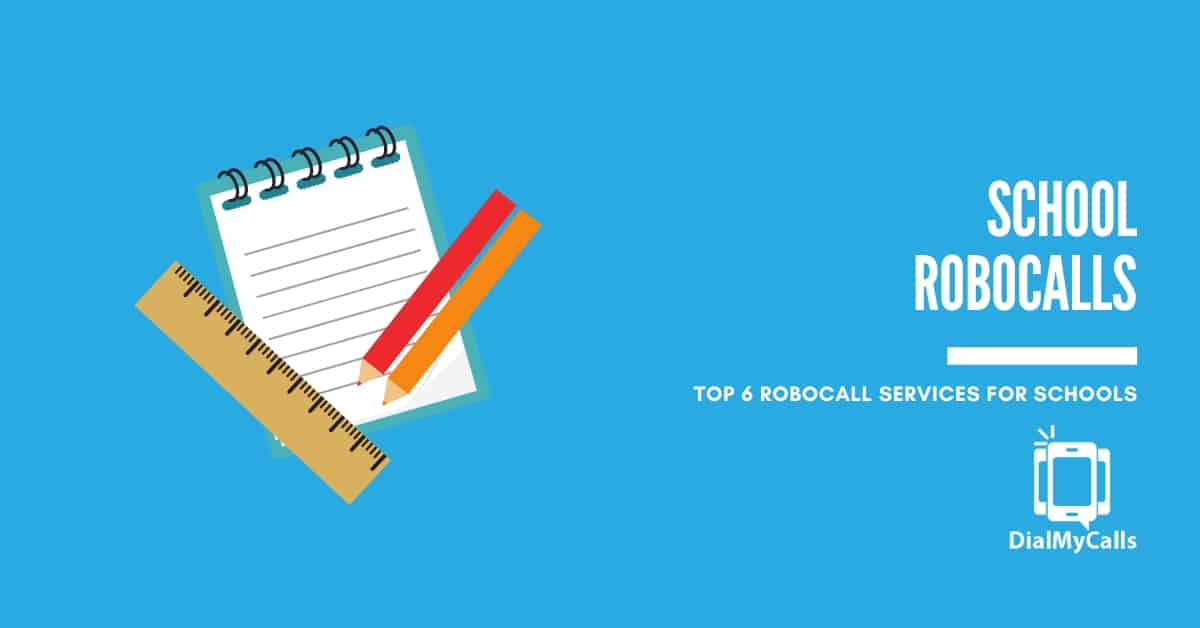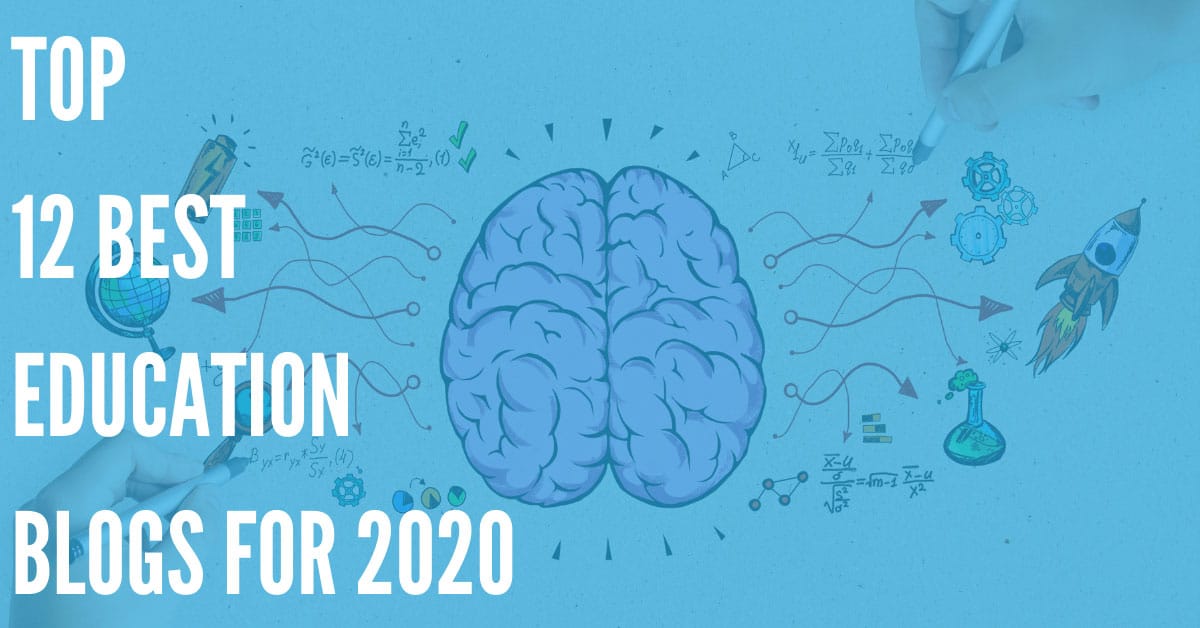Try Using DialMyCalls Right Now
Start For FreeRecent Posts
Categories
“I am a youth minister and have spent hours in the past calling students individually to remind them of an upcoming event or to get out an urgent announcement. With DialMyCalls.com, I cut that time down to about 1 minute. I also love how I can see exactly who answered live and how long they listened so I know if they heard the whole message. DialMyCalls.com is the best website I have stumbled upon all year! Thanks!”
Central Baptist Church
Try Using DialMyCalls Right Now
Start For Free
Imagine having students miss lessons and mill about in hallways because they don’t know their class schedules. You’ll most likely see your school in constant disarray, which presents an unattractive picture to visitors. So, running a school requires effective communication between the faculty, students, and parents or guardians.
A poor communication system makes for a lack of coordination and difficulty in circulating information. However, using school SMS software allows you to better disseminate information, manage administration, and improve your school’s overall functionality. Here, we’ll see the 7 best school SMS software in 2024, so let’s dive in.
Why the Right School SMS Software Matters
The first step to getting the right tools is knowing why they’re important and what you need them for. Having the right school SMS software can be transformative for your school management, enhancing communication in an efficient, cost-effective way. In this section, we’ll look at five reasons why the right school SMS software is important for school administration.
1. Improved School Management
An excellent school SMS software enables you to make better data-based decisions. Making decisions without information prevents you from guiding your staff and students rightly, which could lead to mismanagement and susceptibility to mistakes and oversights. But with SMS software like DialMyCalls, you can access student and faculty data, view their performance firsthand, and positively guide them.
2. Communication and Announcements
Failure to pass information on can leave people blindsided and unsure of how to move on. In schools, you’ll need to communicate schedules and dates and continually send reminders and updates to parents, students, and fellow parents. Thankfully, our SMS software helps you automate these reminders and send prompt, timely updates to keep them in the loop.
3. Parental Engagement
Most parents enjoy being actively involved in their children’s education. By sending regular updates about school events, their children’s academic performance, and other engagements, you can encourage a more collaborative environment. This way, there’s more active involvement, which can lead to more partnerships between parents and educators for the benefit of the students.
4. Better Learning Environment
When students and teachers have clear, defined information within reach, it facilitates a more conducive, organized learning environment. People can go about lessons and other activities without confusion. Also, keeping parents informed about their child’s progress and school activities can lead to better support for students, both academically and emotionally.
Best School SMS Software
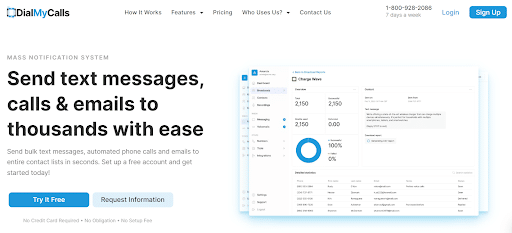
1. DialMyCalls
Prompt communication with a large number of people can be a chore, but DialMyCalls helps you carry out this task in a few easy steps. Trusted by several institutions, including schools, businesses, and nonprofits, DialMyCalls is a perfect solution for information dissemination.
School Communication That Actually Works
From Classroom Reminders to Snow-Day Cancellations, Keep Everyone in The Loop
Its top-notch features, like 2 way texting, broadcasts, and automated calling, make it an excellent software for sending and receiving messages from faculty or parents. This way, you can get responses and tips that’ll tell you how best to improve your school system.
Additionally, DialMyCalls offers you personalization features with which you can create engaging, interactive text messages. Such texts provoke more exciting responses and let you in on popular opinion while helping you get important information across.
DialMyCalls lets you send a 30-second message to up to 25 contacts once every week. But, to send more messages, you’d have to purchase pay-as-you-go credits or plans, starting at $6.74 annually or $7.49 monthly. Below, we’ll see a list of standout features that make it one of the best mass texting services available today.
Features
- Polling, Surveys, and RSVPs
- Two-way SMS App
- Broadcast Reports
- Contact Management Software
- Customer Support
Polling, Surveys, and RSVPs
Hosting events like fundraisers, graduation ceremonies, and PTA meetings is an integral part of running a school. But, to successfully host an event, you must plan, and attendee numbers are one of the details to have in place. DialMyCalls’ polling feature lets parents or teachers RSVP to school events, helping you make better arrangements.
Also, with our polling feature, you can send surveys and collect feedback about new school policies, complaints, and students’ suggestions.
Two-Way SMS App
While websites will always be an option, it’s no secret that they often have slow loading times and are not as convenient as apps. For speed, accessibility, and convenience, DialMyCalls offers its two-way SMS app on both iOS and Android operating systems. This way, you can send bulk texts without stress and have all your mass texting needs and features in a single location.
Broadcast Reports
Sending out messages without receiving broadcast reports can be a futile endeavor, as it’ll be difficult to assess the impact and reach of your texts. DialMyCalls offers detailed broadcast reports for text messages. Here, you’ll see the message sent, the contacts it was sent to, and their message statuses. It also shows you the number of credits you’ve used and presents this information in a downloadable file.
Contact Management Software
Managing contacts is one of the most difficult aspects of mass texting, but DialMyCalls contact management software simplifies the job for you. Here, you can opt to automatically import your contact list, track contact information, and organize contacts into specific groups for more targeted reach. Our variable messaging feature also lets you get creative and personalize your SMS messages before sending them out.
Customer Support
In the way schools always respond to complaints and inquiries, DialMyCalls has an excellent customer support system to assist you when you encounter issues. With a 7-day-a-week customer support team and 24-hour emergency support, DialMyCalls is always available to attend to customers and ensure you get premium service.

2. TextMagic
Real-time communication with parents can make all the difference in students’ well-being. TextMagic provides an easy way of updating parents with their wards’ attendance details in real-time, thus always keeping them informed of their presence in school.
Besides attendance updates, TextMagic’s timely message service also gives you an efficient way to promptly deliver emergency school closure alerts. Moreover, to send these messages easily, quickly, and with more convenience, TextMagic offers scheduling features, giving you room to contact several students and parents in no time.
Among its most outstanding features are the message templates on the TextMagic website. Using these templates, you can create personalized messages for several scenarios, from attendance updates to course materials at a low cost.
TextMagic offers a 30-day free trial period, after which its prepaid pay-as-you-go service costs $0.135 per text.
Features:
- Text Marketing Lists
- Email to SMS
- Reporting and Analytics
- Carrier Lookup and Number Validation
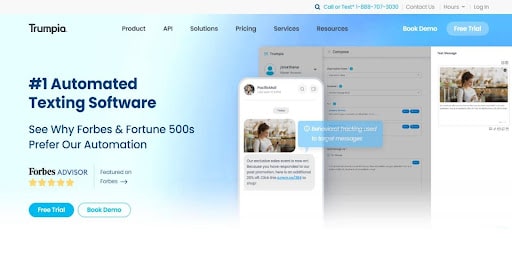
3. Trumpia
Rated five stars on Forbes Advisor, Trumpia is a preferred choice for many top companies. This mass texting service, noted for its measurable results, sends out over a billion messages annually, ensuring targeted results.
Its Workbench Automated Workflow Builder ensures that you maximize your time in emergencies by automatically creating and sending out targeted messages for you. Also, its Yes/No feature lets you determine which students are safe and which may be facing imminent danger.
Now, most faculty members worry about exposing their personal phone numbers to students, as this may put them in risky situations. Thankfully, Trumpia’s landline texting feature solves this problem, allowing your teachers to reach students without exposing their phone numbers.
Trumpia’s free 14-day plan includes 100 SMS and 100 email credits. But, for further use, its basic plan costs $94/month, billed annually or $118 monthly.
Features:
- SMS Surveys
- Automated Text Messaging
- Unlimited Keywords
- MMS Messaging
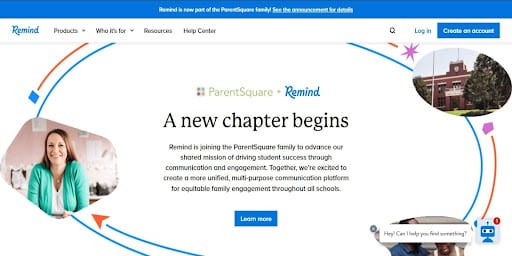
4. Remind
Used by over 30 million users in 80% of U.S. schools, Remind is a mass texting service tailored specifically for classroom and educational purposes. Certified by iKeepSafe, this software is compliant with three data privacy and security laws in education, including The Family Educational Rights and Privacy Act (FERPA).
Remind’s free chat tool offers two-way text messaging between teachers, students, and their families. Even better, you can communicate in your preferred language, as Remind has over 90 languages.
Of course, as a privacy-compliant service, they protect all private information and conversations, and you can communicate without exposing your number. Additionally, their push notification features keep students and their families constantly up-to-date with your messages.
Features
- Two-way text messaging
- Over 90+ language translations
- iOS and Android App
- Mobile Notifications
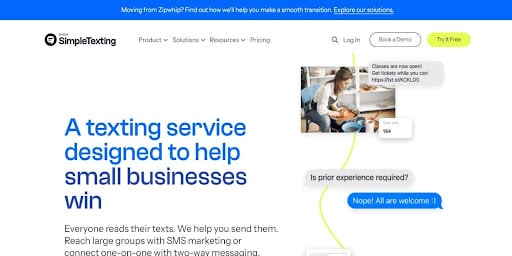
5. SimpleTexting
Students thrive with community and connection, and SimpleTexting’s SMS software for schools provides several features to keep your students in the loop. With its straightforward, easy-to-use interface and 95% open rates, it remains one of the most widely used options for mass texting in several schools.
Not only does SimpleTexting allow you to add contacts and send personalized messages, but it also lets you see who views these messages. For a more targeted reach, SimpleTexting lets you arrange your contacts into group lists by grade or teacher. Additionally, its self-cleaning lists feature removes invalid numbers automatically, ensuring you’re getting maximum reach for your money.
Of course, you’ll also need to keep in contact with parents or alumni, and SimpleTexting’s shortcodes help you rack up engagement in no time. Its basic plan costs $29/month.
Features
- Two-way texting
- Personalized messages
- Self-cleaning lists
- Automated Texts
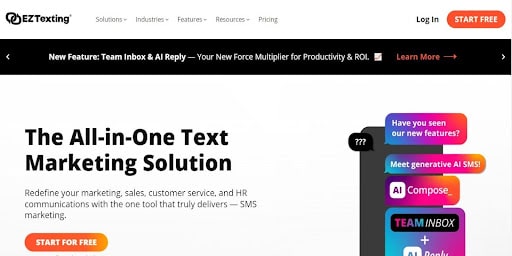
6. EZ Texting
If you’re looking for SMS software for a school that has a great onboarding program, EZ Texting is a good option. It offers versatility without being complicated, and this mass texting provides step-by-step guides to help you send your very first text.
With EZ Texting, you get an in-depth explanation detailing things you should know before using school SMS software and how to use EZ Texting. Additionally, they offer you perks like design tools and MMS messaging to make your texts more visually attractive, growth tools like keywords and QR codes, and text forwarding.
Moreover, EZ Texting ensures your data is private and TCPA-compliant with opt-out functionality and double opt-in security. You can sign up for a 14-day free trial, but for further use, the basic Launch plan costs $25/month or $20 for annual billing.
Features:
- Two-way and group texting
- MMS Messaging/Design Tools
- Growth Tools
- Reporting Tools
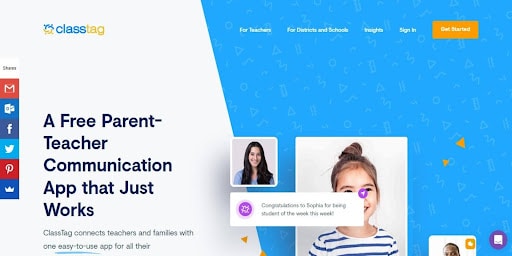
7. ClassTag
There’s nothing like having all your work tools in one seamless application, and ClassTag gives you this benefit. From messaging to library and calendar tools, ClassTag offers several productivity and engagement features in one application.
A partner with Google for Education, ClassTag lets you communicate classroom messages, files, and activities without your everyday Google apps. Moreover, you can communicate easily with parents, invite them to participate in your events and coordinate events, all from one workspace.
To protect your data and files, ClassTag is FERPA and Children’s Online Privacy Protection Act (COPPA)-certified by iKeepSafe. What’s more? It’s also free and available on your PC, tablet, iOS, or Android phones.
Features:
- SMS Messaging
- Google For Education App Integrations
- Picture and Video Sharing
- Mobile App
How to Choose the Best School SMS Software for You

As you’ve seen above, there are several SMS software for schools that you can choose from, each with its unique features, strengths, and weaknesses. To get the optimal solution for your school, you’ll need to consider certain factors that will help you determine what works best for you. Below, we’ll look at how to choose the best school SMS software and tips to keep in mind, so keep reading.
1. Define Your Communication Needs
Your school’s communication needs will determine what school SMS software you’ll go for. Every SMS software has its best features, so knowing what your school needs will help you choose software that can meet those needs exceptionally.
Of course, your school’s communication needs differ from the next school. So, following their recommendations without research may not be in your best interests.
2. Prioritize User-Friendliness
As a school owner, you’ll be dealing with young students and families with varying levels of technology exposure. Hence, you’ll need to make sure your preferred software is very user-friendly and straightforward, no matter who’s using it.
Using a difficult app will result in a disgruntled school and communication loopholes, which defeats the purpose of communication software.
3. Check Integration Capabilities
If you’re already working with any applications or learning tools, ensure your SMS software integrates smoothly with these tools. For example, if Google Classroom is your go-to online learning environment, an SMS software that isn’t compatible with it will create issues. So, check that any learning tool you have works well with your intended SMS software.
4. Assess Privacy and Compliance
SMS software works with a lot of personal information, contact details, and student files. Leaks and security breaches can present a nightmarish situation for your school and leave families highly exposed and vulnerable. So, you want to make sure your chosen service is as private as possible and protects customer data to avoid breaches.
5. Cost
The above features and possibilities sound great, but none of them is possible if you can’t afford the service. While SMS software is great, it shouldn’t take over your entire school budget, as you still have other important responsibilities. There are paid and free school SMS software, all with equally amazing features, so always go with what your budget accommodates.
| Platform | Ease of Use | Customer Support | Other Features | Pricing | Score |
|---|---|---|---|---|---|
| DialMyCalls | 4.8 | 4.7 | 4.7 | 4.7 | 4.7 |
| Remind | 4.8 | 4.8 | 4.6 | 4.9 | 4.7 |
| SimpleTexting | 4.7 | 4.8 | 4.5 | 4.5 | 4.6 |
| TextMagic | 4.7 | 4.5 | 4.5 | 4.5 | 4.5 |
| Trumpia | 3.9 | 4.4 | 4.1 | 4.0 | 4.1 |
| EZ Texting | 4.3 | 4.0 | 4.2 | 4.0 | 4.1 |
| ClassTag | 3.9 | 3.8 | 3.8 | 4.7 | 4.0 |
All ratings above are provided by Capterra.com.
Start Sending Text Messages for Your School Today
Communicating with your school community builds relationships and makes parents, students, and staff actively involved in school activities. With good mass texting services like DialMyCalls, bulk messaging, and communication becomes a breeze for you.
Sign up with DialMyCalls and improve your school’s communication system today.
Text Messaging for Schools
Keep Students & Parents Fully Informed