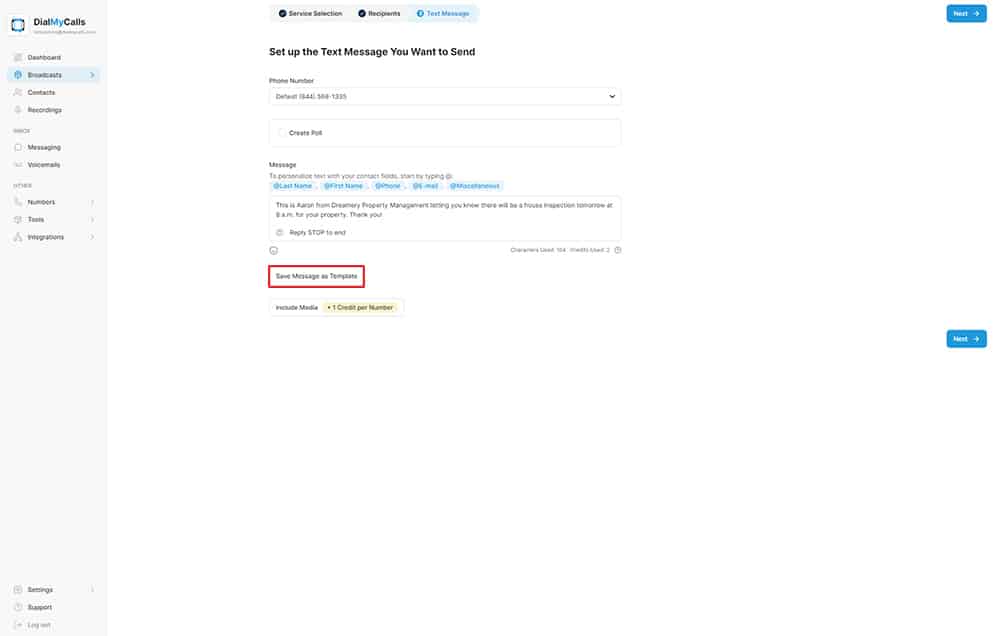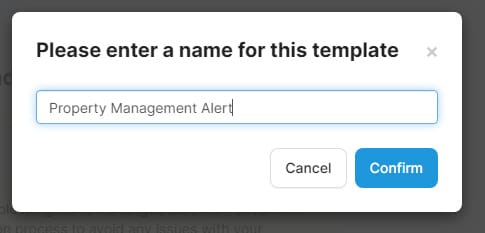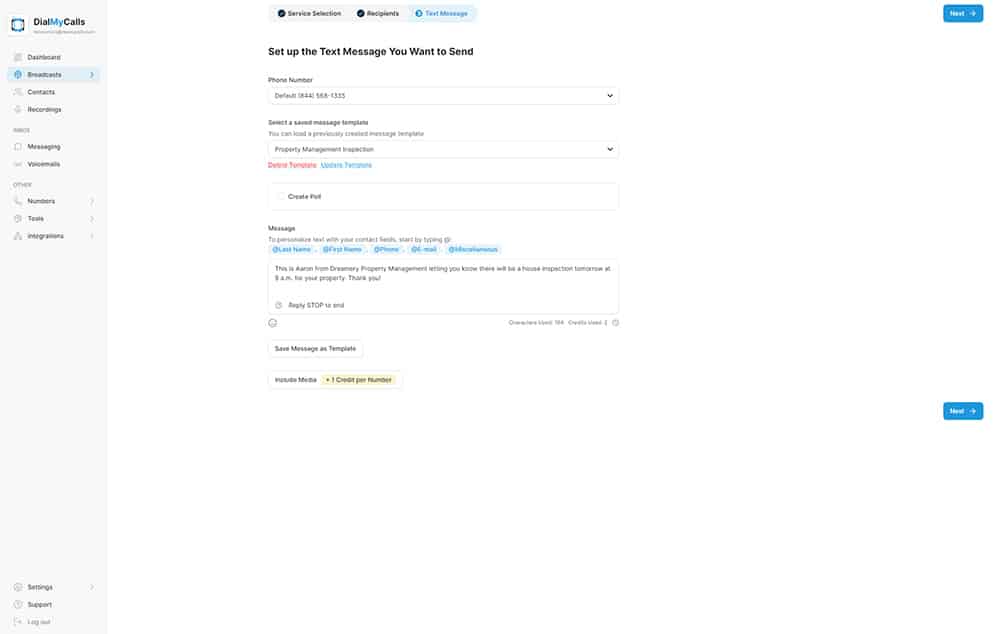- Home
- Features
- SMS Text Messaging
- Text Message Templates
More Features
- Chrome Extension
- Easy To Use Two-Way Text Messaging Service
- Long Code SMS
- Mass Texting
- Mass MMS Messaging | Send Bulk Images and Videos 2024
- Proactive Notification System
- Promotional Text Messages
- SMS Keywords
- SMS Templates
- Text Polling System | How To Send Bulk SMS Polls In 2024
- Personalized Mass Texting With Our Variable SMS Service
- Home
- Features
- SMS Text Messaging
- Text Message Templates
Save and Send Text Message Templates
SMS Text Message Templates are now available! Customers can now send out a text message broadcast and select "Save As Template" to save the message in their account. Unlike the option to send a previous text broadcast, templates are not purged out of the account after 90 days - they remain available to use until the customer deletes them.
Follow these quick and easy steps to start creating and using text message templates today:
Step One: While setting up a text message broadcast, type out your message and then below your text you will see “Save As Template” – this will allow you to save your current message for later use.
Step Two: You will need to name your template so that you can quickly select the proper message for future broadcasts.
Step Three: Once you have saved your template you are now able to go back and use that same message on a future broadcast. The list of templates will update on your next text message broadcast at which point in time you are able to select it from the designated dropdown menu.
If you have any additional questions regarding Text Message Templates on DialMyCalls, please contact us.