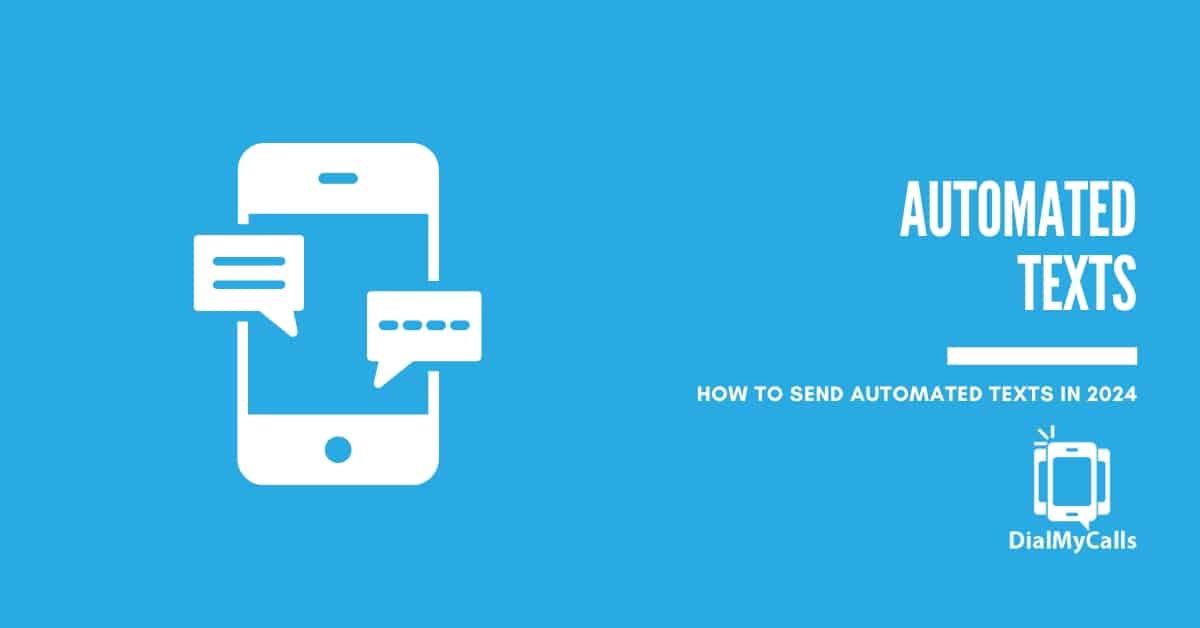Try Using DialMyCalls Right Now
Start For FreeRecent Posts
Categories
“I am a youth minister and have spent hours in the past calling students individually to remind them of an upcoming event or to get out an urgent announcement. With DialMyCalls.com, I cut that time down to about 1 minute. I also love how I can see exactly who answered live and how long they listened so I know if they heard the whole message. DialMyCalls.com is the best website I have stumbled upon all year! Thanks!”
Central Baptist Church
Try Using DialMyCalls Right Now
Start For FreeTop 3 Tips for Making Mass Text Messaging Personal
Posted by Brooklin Nash in Mass Notification System on June 7, 2019

As businesses harness the power of the ever-present cell phone, the use of mass text messaging has become increasingly common. Appointment reminders, sales notifications, employee messages, and customer offers are all delivered straight to customers, clients, employees, and other parties. It’s immediate and it’s easy.
There are plenty of benefits to using SMS strategies. Mass SMS text messaging can help both the sender and receiver, when used well. However, with all the messaging customers and employees are receiving these days, it’s hard to stand out from the crowd. It can be difficult to bridge the gap between your messages standing out as helpful and wanted, or being seen as just another mass text message from just another business.
One of the secrets to success? Personalization.
Why Send Personalized Mass Text Messages?
To begin with, we know that customers are bombarded with messages from multiple organizations. When the message is more specific to the recipient, it can serve as a signal that what the business has to say really does matter. It is much more likely that the message is simply overlooked if there’s no reason for the recipient to believe that it pertains specifically to them.
In addition to catching the recipient’s attention, personalized messages let recipients know that they have value to the sender. If customers regularly receive messages about a store several states away – or employees regularly receive messages about a project they have nothing to do with – they’re simultaneously receiving the message that their time isn’t respected and that the sender didn’t care enough to remove them from the list.
There are three primary ways to show that a message is personalized: including the recipient’s name, including their geographic location, and including topics that they’ve previously shown an interest in.
Broadcast Personalized Text Messages With Names
One of the most obvious ways to personalize a message is to include someone’s name right from the start. While at first glance this may seem impossible when thinking of a message that will be sent to many people, it’s actually quite simple.
Many services like DialMyCalls can include different names for each contact with the use of a tag in the message template. This changes an impersonal business message into something that lets the recipient know it’s meant for them.
For example, this impersonal message:
Becomes:
The inclusion of the name doesn’t supply an extra information about the sale itself, but does let the recipient know it wasn’t sent at random. The company must have gathered their information and paired the name and number together at some point.
Broadcast Personalized Text Messages With Location
Another way to personalize a mass text message is to include some indicator of geographic location. This further allows the recipient to know immediately if the information presented in the message applies to them. This can also help the recipient to develop trust. If they have only received messages that lead them to some service or product in their area, they likely know that messages from this sender are always applicable to them.
This turns this message:
Into:
A message like the one above could be useful for a larger company that has multiple locations. It clarifies any doubts that the recipient has on if the information is accurate or applicable. When coupled with a name, it can erase any doubt that the message was sent on accident or to the incorrect person.
Sometimes, mass text messages can include a location without including a name, an effective alternative. For instance, in this example of a mass text sent to employees of a multi-location corporation, including the geographic location ensures employees know the message is for them, not their coworkers on other campuses:
This avoids confusion and doesn’t allow recipients to make excuses based on not knowing if they were the intended recipient of the message.
Broadcast Personalized Text Messages With Specific Targeting
Another way to personalize texts is to be specific. This can mean sending employees texts that relate to their department, only sending customers texts related to topics they’ve opted-in for, or even sending messages based on prior conversations.
Specificity can be accomplished by dividing contacts into lists based on buttons they’ve selected on a website, where they came into contact with your organization, or a host of other factors that could determine what they’re interested in hearing about.
For example, the following text messages all include some sort of specification that personalizes the content of the message:
- There are 3 new listings for 2-bedroom houses in zip code 30078. Visit ourwebsite.com for pictures.
- Interested in dinosaurs? New exhibit on the Paleozoic Era, coming 5/2
- All custodial staff: janitor appreciation luncheon 4/16 in cafeteria B
There are a lot of ways to make texts specific, but being specific about things the recipient has expressed interest in allows the recipient’s voice to be heard.
Start Personalizing Your Mass Text Messages Now
There are many reasons to personalize mass text messages and many ways to do it. Here, we cover only three – but really, there are many winning approaches. The goal of this personalization is to catch your audience’s attention, respect their opinions and time, and streamline communication with those to whom it matters most.
With DialMyCalls, personalizing mass text messages is easy. You can use templates or create your own messages, insert information from individual contacts into each message, and even track and analyze response rates.
SMS text messages from businesses don’t have to be a bother – make them useful for your audience by making them personal.
![What Is A Phone Tree? [2024 Update]](jpg/what-is-a-phone-tree.jpg)