Try Using DialMyCalls Right Now
Start For FreeRecent Posts
Categories
“I am a youth minister and have spent hours in the past calling students individually to remind them of an upcoming event or to get out an urgent announcement. With DialMyCalls.com, I cut that time down to about 1 minute. I also love how I can see exactly who answered live and how long they listened so I know if they heard the whole message. DialMyCalls.com is the best website I have stumbled upon all year! Thanks!”
Central Baptist Church
Try Using DialMyCalls Right Now
Start For FreeTop 7 Great Communication Apps for Remote Workers
Posted by Tim Smith in Business Continuity on February 10, 2017

If you work remotely, staying in touch with your coworkers and supervisors is key to your success. With all the awesome online tools available today, it’s easier than ever to work full time from the comfort of your own home. Here are some of the apps we like the best for remote workers. You’ll find social networks for companies, collaboration software, chat apps, and more that can help you move into the future of working remotely.

1. Yammer
Yammer is a full social network, designed specifically for internal use by companies. It’s like your own employees-only Facebook, making it easy for employees to communicate and connect. The service is entirely cloud-based, and can be accessed by employees from anywhere – making it a great way for remote teams to stay in touch with distant coworkers.
Yammer lets employees create public and private groups, which facilitates communication between members of small teams. It’s easy to use, especially if you’re already familiar with Facebook, and its interface isn’t cluttered up by unnecessary features. It’s currently included with Microsoft Office 365 making it quite accessible for businesses of all sizes.
The basic tier of Yammer is free, and the Enterprise tier runs a modest $3 per user per month. It’s designed to be equally useful for both small businesses and large enterprises, meaning it can scale easily along with your business. If your remote teams need to stay connected, Yammer is a great choice.
The only real downside to Yammer is that it’s a social network, that’s essentially all that it is. This keeps the program lightweight and streamlined, but it lacks project management and scheduling features. [yammer.com]

2. Podio
Podio is a cloud-based team collaboration software-as-a-service (SaaS) solution. This web-based platform empowers teams to communicate, manage projects, and share data and content through the cloud. It has a modular design, and users can select “apps” to add to the program to accommodate their project needs.
Unlike Yammer, which is almost exclusively a communication tool, Podio blends communication with project management features. Pricing is set at $9, $14, and $24 per user per month, depending on which tier you need. There is a free version available, but it doesn’t have the user management features that you get with the paid tiers.
Podio is best described as a “collaboration platform.” It works like a social network, and users can create customizable “workspaces” where they can collaborate together. It has both a direct messaging feature and a built-in chat app, making it easy to communicate.
By visiting Podio’s apps marketplace, you can purchase further modular features, including CRM tools, business development tools, and software development tools. Apps are available for all kinds of industries and business functions, so you can customize Podio for your particular company. [podio.com]

3. Igloo
Igloo is another cloud-based online communication and collaboration tool that works well for teams that include remote workers. It keeps your messages, shared documents, and project management centralized in one place, rather than being fragmented across multiple apps.
Igloo offers two options: an intranet option and an extranet option. The intranet version is $12 per user per month, and creates a private internal platform accessible only to your employees. The extranet option, which has flexible pricing, is available to people outside the company, with the price for each external user based on their overall usage.
Users can create “team spaces” for different groups, where workers can discuss the project, upload files, and assign tasks to one another. The program includes templates for common types of work, such as project management and task force creation. Igloo’s project management features are relatively lightweight, and it’s not designed primarily for this purpose. However, you can use it to create projects, set tasks, plan meetings, and upload shared files.
Igloo’s relatively simple layout translates well to a variety of devices, including desktops and smartphones. There’s also a dedicated mobile app available. [igloosoftware.com]

4. DialMyCalls
DialMyCalls is useful for keeping in touch with large remote teams. Using the service, you can leave voice or text messages for as many people as you need to reach. This can be great for companies that have large numbers of remote employees scattered across the country, keeping everyone aware of upcoming events and milestones. [dialmycalls.com]

5. Slack
Slack is a unique messaging platform designed to keep teams of employees connected and in sync with one another. Originally developed as a game development company’s internal messaging tool, it has quickly gained popularity among companies of all sizes. Many of its features are organized similarly to old-school IRC chatrooms. Users can create “channels” by topic, as well as creating private groups and sending direct messages. It also supports voice chat and video calls.
Slack is available in a free version, or in one of two subscription tiers. The free version only allows voice and video calls between two people, and comes with more limited storage space. The Plus account offers 24/7 support.
Slack is highly customizable, but can have somewhat of a learning curve at first. It also integrates with many other commonly used business apps, including email, Google Apps, ZenDesk, Salesforce, and others. [slack.com]

6. Asana
Asana is another workflow and task management tool, not quite project management software. It’s more of a collaboration and productivity app, as it doesn’t include features like invoicing or Gantt charts. It’s free for teams of up to 15 people, making it a good cost-effective option for small startups. To use it effectively, it’s important for your team to determine how it will meet your needs. You can create workspaces that house various projects, and assign tasks to different individuals. In Asana’s dashboard, you’ll receive notifications. [asana.com]

7. Basecamp
Basecamp has been around for a while, and it’s still in widespread use by many companies worldwide. Although it no longer offers a free version, the pricing starts at just $20 per month. It’s primarily a project management platform, with a dashboard that shows overviews of active projects. You can also view calendars that show upcoming events and project milestones. [basecamp.com]
The Future of Work is Remote
With lightning-fast internet speeds and tons of apps designed to keep remote teams connected, it’s becoming increasingly clear that as we move into the future, working remotely will become more and more commonplace. All of these apps can help you make the transition from working in an office to working from your living room.
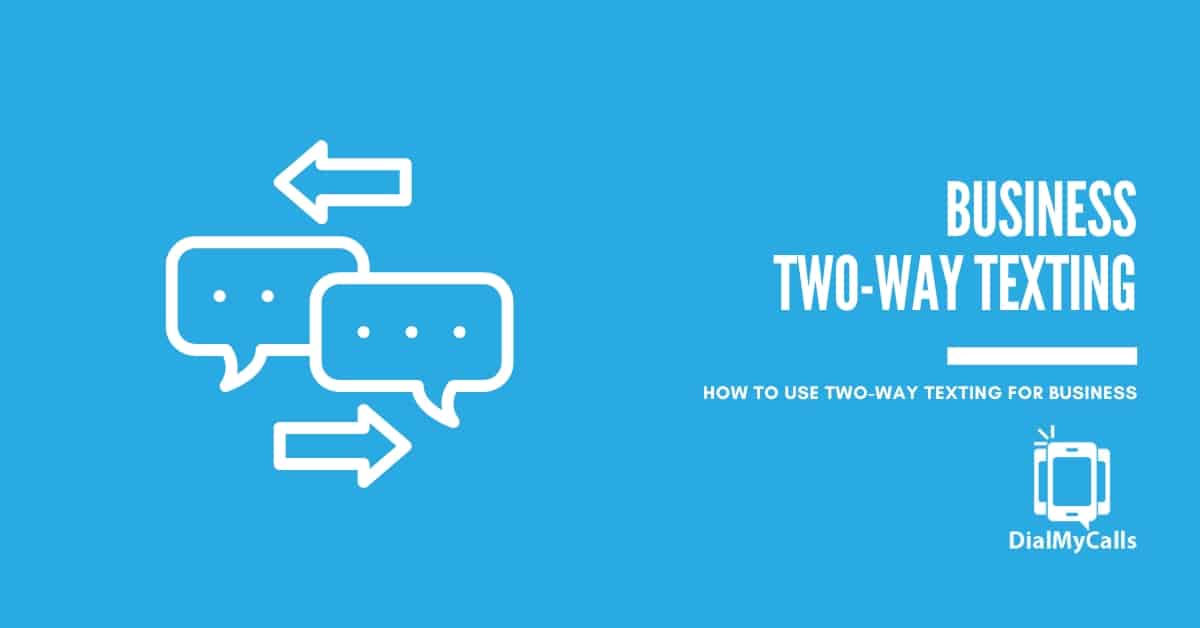

![White Label Texting: Set Up Fast [2024]](jpg/white-label-texting.jpg)